How to Download Bitget Wallet in 2025: Mobile & Desktop Guide

How to download Bitget Wallet requires accessing official sources across multiple platforms. The whole download process takes just minutes across iOS, Android, and Chrome extension platforms.
Strong security tools come with Bitget Wallet, such as private key management, two-factor authentication (2FA), and built-in portfolio monitoring. also offers seamless access to dApps, token swaps, and Web3 services for both beginners and experienced crypto users.
In this tutorial, you will learn about system requirements, step-by-step installation procedures, initial wallet setup, and troubleshooting solutions. The article also explains how to download Bitget Wallet and configure security settings safely.
Key Takeaways
- Bitget Wallet supports more than 130 blockchain systems. As a top non-custodial crypto solution, holders maintain complete private key control while using this wallet option to trade, leverage DeFi protocols, and manage NFTs.
- To download Bitget Wallet, you need to access official sources, follow the installation steps for your platform, and make sure your device meets the compatibility criteria.
- Once the download is done, set up your Bitget Wallet account. This task warrants creating a new wallet with a secure PIN, writing down the recovery phrase and keeping it safe offline, and switching on 2FA for extra security.
What is Bitget Wallet?
Bitget Wallet is a non-custodial, multi-chain crypto wallet designed for secure management, trading, and use of digital assets across 130+ blockchains. The tool serves as a Web3 gateway with integrated solutions for crypto management:
-
Multi-Chain Support:
Supports over 130 blockchains, including Ethereum (ETH), Bitcoin (BTC), Solana (SOL), BNB Chain (BNB), and Polygon (POL) networks.
-
DeFi Integration:
Built-in DEX aggregator sources liquidity from hundreds of exchanges, offering optimal swap rates.
-
NFT Management:
Integrated marketplace provides access to over 220,000 NFT collections across major blockchain networks.
Bitget Wallet also maintains ISO 27001:2022 certification and AAA security rating, as well as serving over 80 million users globally across 168 countries. The below table further demonstrates Bitget Wallet features against leading competitors:
| Criteria | Bitget Wallet | MetaMask | Trust Wallet |
| Multi-Chain Support | 130+ blockchains (EVM, Bitcoin, Solana, etc.) | Ethereum, EVM, adding Bitcoin & Solana in 2025 | 100+ blockchains (BTC, ETH, BNB, Solana, etc.) |
| DeFi Integration | Built-in DEX aggregator, yield tools, staking, dApp browser | dApp browser, MetaMask Swaps, DeFi integrations | Built-in DEX, staking, dApp browser, TradFi bridge |
| NFT Management | NFT gallery, marketplace, multi-chain NFT support | NFT support (Ethereum, Polygon), limited multi-chain | NFT storage, viewing, and trading across supported chains |
| Security | ISO 27001:2022, MPC, DESM, $300M+ Protection Fund, hardware wallet support | Open-source, hardware wallet support, phishing detection | Private key encryption, biometric login, AI threat detection |
| User Base | 80M+ users, 168 countries | Widely used, especially for Ethereum ecosystem | 200M+ downloads, global reach |
| Unique Features | Cross-chain swaps, Solana limit orders, DeSci access, smart contract checker | Snaps plugin system, gasless swaps, programmable accounts | AI-powered assistance, TradFi integration, no registration |
System Requirements for Bitget Wallet Download
Understanding device compatibility ensures smooth installation when you download Bitget Wallet across different platforms and operating systems.
Mobile Device Requirements
Mobile installations require specific operating system versions and adequate storage space for optimal performance.
| Operating System | iOS | Android |
| Minimum OS | iOS 13.0 | Android 6.0 |
| Recommended OS | iOS 15.0+ | Android 8.0+ |
| Storage Space | 220 MB | 120-220 MB |
| RAM | 2 GB+ | 2 GB+ |
| Notes | iPhone, iPad, iPod touch supported | Some features require newer versions |
Desktop and Browser Requirements
Desktop and browser installations have distinct system specifications for different platforms.
Chrome Extension Requirements:
- Google Chrome browser with the latest version for optimal compatibility.
- Windows 7, macOS 10.13, or Linux as minimum operating system.
- Storage space requirement between 50-100 MB for extension files.
- RAM specification of 2 GB or more for smooth operation.
- Firefox, Safari, and other browsers currently not supported.
Mac Desktop Application:
- macOS 11.0 or later required with Apple M1 chip.
- Storage space requirement of approximately 220 MB.
- RAM requirement of 4 GB or more recommended.
- Latest macOS version preferred for enhanced security features.
How to Download Bitget Wallet on Mobile Devices?
Both iOS and Android users can download Bitget Wallet from official app stores by following the below secure installation procedure:
Downloading Bitget Wallet on iOS (iPhone/iPad)
iPhone and iPad users can install Bitget Wallet directly through the App Store using these steps:
- Open the App Store application on your iPhone or iPad device.
- Hit the Search option at the bottom and enter "Bitget Wallet".
- Find the authentic app showing BitKeep Global Inc. as the developer.
- Tap the "Get" button to begin downloading and authenticate with Face ID or Apple ID.
- Verify your Apple ID is registered in a supported country or region.
- After installation completion, open the app from your home screen.
Avoid applications with similar names but different developers to prevent counterfeit installations.
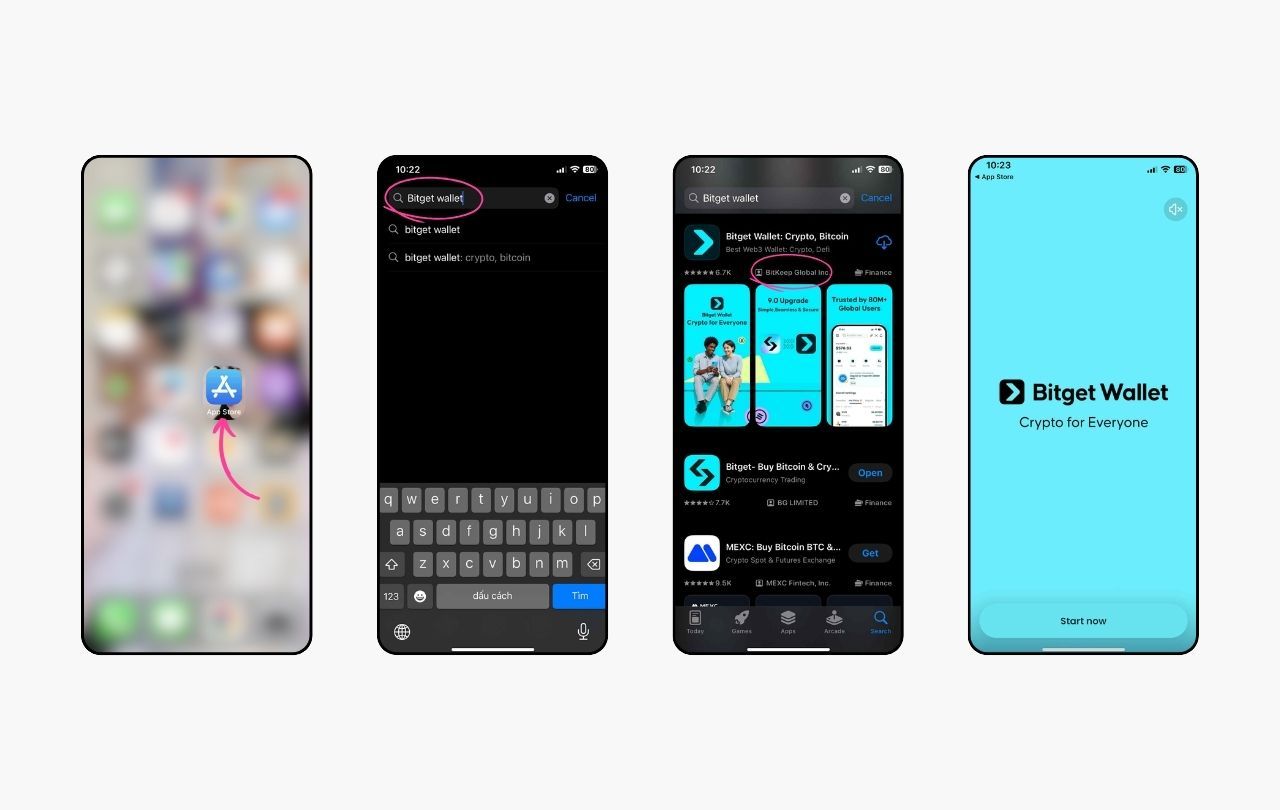
Downloading Bitget Wallet on Android
Android users can download Bitget Wallet Android through Google Play Store or official APK methods:
- Open Google Play Store application and search for "Bitget Wallet" in the search bar.
- Select the official application with developer listed as BitKeep Global Inc.
- Tap the "Install" button to download and install the application automatically.
- Open the application from your app drawer once the installation process completes.
- If unavailable in your region, visit the official Bitget Wallet website for APK download.
- Enable "Install from Unknown Sources" in device settings before APK installation.
- Download the APK file directly by clicking on the “Android APK” button on Bitget Wallet’s official website.
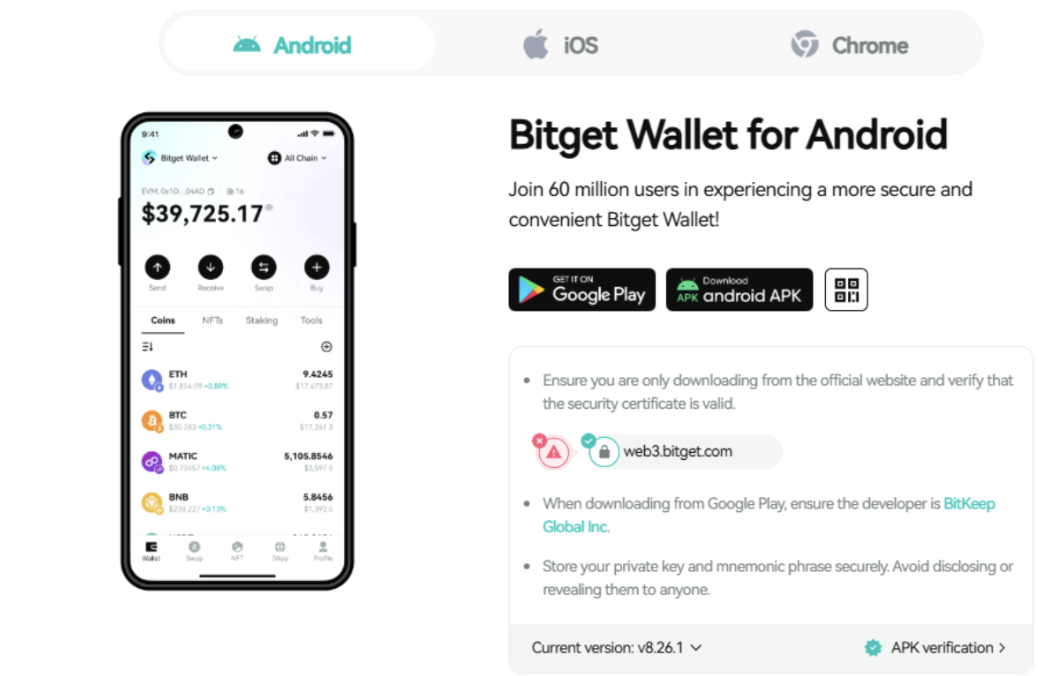
How to Download Bitget Wallet on Desktop and Browser?
Desktop users can download Bitget Wallet through Chrome extension installation or dedicated applications for compatible operating systems.
Installing Bitget Wallet Chrome Extension
The Bitget Wallet Chrome extension provides the primary desktop wallet installation method for most users.
- Visit official Bitget Wallet website and select the Chrome extension option.
- Click "Add to Chrome" on the Chrome Web Store page.
- Confirm installation permissions in the popup dialog box.
- Pin extension to browser toolbar for easy access.
- Open extension and create or import existing wallet.
Read more: Bitget Wallet Extension: Complete Guide to Download, Setup & Use in 2025

Desktop Application Installation
Direct desktop wallet installation options vary depending on operating system and hardware specifications.
- Download macOS application from the official App Store for M1 Macs.
- Verify developer listed as BitKeep Global Inc before installation.
- Complete installation process following system prompts and verification steps.
- Launch application and configure initial wallet setup preferences.
- Enable system integration features including biometric authentication and notifications.
Browser Compatibility Requirements:
The Bitget Wallet browser extension requires Google Chrome with the latest version recommended for optimal performance. Firefox, Safari, and other browsers currently lack official support. Windows and Linux users should utilize the Chrome extension as no standalone desktop applications are available for these platforms.
Setting Up Your Bitget Wallet After Download
Complete Bitget Wallet setup requires following secure configuration steps to protect digital assets.
- Open the downloaded application and tap "Create Wallet" option.
- Set a strong PIN or password for wallet access authentication.
- Write down 12-word or 24-word seed phrases on paper.
- Store seed phrase backup in secure offline location safely.
- Enable 2FA through Google Authenticator for enhanced security.
Wallet security depends on proper seed phrase backup since this recovery method provides the only access restoration option if devices become lost or damaged. Don't save seed phrases on computers or give backup words to unknown people.
New users should start with tiny test trades to learn sending and getting features before moving bigger sums. Also, enable notifications and set recognizable wallet nicknames for improved user experience.
Troubleshooting Common Download Issues
Users occasionally encounter Bitget Wallet download problems across different platforms, requiring specific solutions to resolve installation issues effectively.
Issue #1: App Store Verification Required Error
iOS users frequently experience verification required prompts that prevent successful app downloads from the App Store. This error typically occurs when Apple ID payment information requires updating or when regional settings conflict with app availability.
Resolution:
- Update Apple ID payment information and billing address.
- Clear App Store cache by signing out and back into Apple ID account.
- Ensure the device runs the latest iOS version to eliminate compatibility conflicts.
Issue #2: Google Play Store App Not Found
Android users may discover Bitget Wallet appears unavailable in their regional Google Play Store despite meeting device requirements. This situation happens when certain geographical restrictions limit app distribution.
Resolution:
- Download the official APK directly from web3.bitget.com/en/wallet-download.
- Enable "Install from Unknown Sources" in device security settings before installation.
- Verify the APK SHA256 hash when provided to ensure file authenticity.
Issue #3: Chrome Extension Installation Failures
Desktop users sometimes encounter Chrome extension installation failures or notice extensions becoming invisible after successful installation. These issues usually stem from outdated browser versions or conflicting extension permissions.
Resolution:
- Update Chrome to the latest version to resolve installation failures.
- Turn off any conflicting extensions temporarily while you install.
- Restart the browser if the extension remains invisible after installation.
- Pin the extension using Chrome's puzzle icon for easy access.
Issue #4: Insufficient Storage Space Errors
People who use mobile devices occasionally have problems downloading apps since they don't have adequate storage space, particularly on devices with limited internal memory.
Resolution:
- Clear device cache and uninstall unused applications to free space.
- Ensure iOS devices have 220 MB free space, Android devices need 120-220 MB.
- Restart the device after freeing storage space to resolve installation errors.
Conclusion
Learning how to download Bitget Wallet marks your initial move toward safe crypto handling on various blockchain systems. This full setup tutorial gives users needed info to safely reach one top multi-chain wallet option in 2025.
Bitget Wallet distinguishes itself through several key advantages that make it the preferred choice for both novice and experienced cryptocurrency users:
- ISO 27001:2022 certification and AAA security rating provide bank-level shields for digital assets.
- Coverage for more than 130 blockchains allows smooth control of mixed crypto collections on main systems.
The wallet's focus on ongoing growth means users get regular feature improvements and better safety rules. Download Bitget Wallet now to start checking out the growing DeFi space with trust and protection.
FAQs about How to Download Bitget Wallet
1. Is Bitget Wallet free to download?
Yes, Bitget Wallet is completely free to download across all supported platforms including iOS, Android, and Chrome browser extension. No charges apply for installation or wallet creation.
2. How long does it take to download Bitget Wallet?
Download time typically requires one to three minutes on modern internet connections. Mobile applications range from 120 to 220 MB while Chrome extensions require 50 to 100 MB of storage space.
3. Is downloading Bitget Wallet safe?
Yes, downloading Bitget Wallet remains safe when using official sources. The platform features advanced encryption, self-custody controls, and maintains a protection fund exceeding 300 million dollars.
Risk Disclosure
Please be aware that cryptocurrency trading involves high market risk. Bitget Wallet is not responsible for any trading losses incurred. Always perform your own research and trade responsibly.
- What Is Crypto Fear and Greed Index: How Traders Read Fear vs Greed Signals2025-11-19 | 5 mins
- How to Pay with Crypto: Fast, Safe, and Beginner-Friendly Method2025-11-18 | 5 mins
- How to Convert Your Crypto to Cash: 5 Easy Ways for Beginners2025-11-18 | 5 mins

















