Bitget Wallet Extension: Complete Guide to Download, Setup & Use in 2025

Bitget Wallet extension is a non-custodial, multi-chain Web3 crypto wallet extension available for Chrome, Edge, and Firefox browsers. This browser crypto wallet enables users to securely store, manage, and trade tokens, as well as maintaining complete control over their private keys across 130+ blockchains.
The tool also serves over 80 million users worldwide and provides complete Web3 functionality through a single Chrome extension. Users can access DeFi protocols, trade NFTs, execute cross-chain swaps, and interact with thousands of dApps directly from their browser.
This in-depth guide covers the essential aspects of downloading, installing, and using Bitget Wallet extension in 2025. Plus, it includes step-by-step setup instructions, advanced trading capabilities, and comparisons with other browser wallet solutions.
Key Takeaways
- Bitget Wallet extension is available on Chrome, Edge, and Firefox, enabling secure cryptocurrency management across 130+ blockchain networks.
- The extension offers cross-chain swaps, DeFi staking, NFT management, DApp connectivity, GetGas fee optimization, and advanced security features including MEV protection.
- To download Bitget Wallet extension, visit web3.bitget.com, click “Download”, select your browser, and install from the extension store. Then, create or import a wallet, and secure your recovery phrase.
What Is Bitget Wallet Extension?
Bitget Wallet extension is a multi-chain Web3 wallet available on Chrome, Edge, and Firefox. As a non-custodial wallet, this crypto browser wallet lets people keep full control of their private keys while they manage, trade, and use tokens across more than 130 different blockchains.
Bitget Wallet serves more than 80 million people throughout the world and supports over 1 million cryptocurrencies, including Bitcoin (BTC), Ethereum (ETH), BNB Chain (BNB), Solana (SOL), and zkSync.
Browser Extension Comparison
Multiple browser extensions offer Web3 wallet functionality with varying capabilities. The below table compares Bitget Wallet extension against other competitors to help explain why this tool stands out.
| Features | Bitget Wallet Extension | MetaMask | Trust Wallet (Browser) | OKX Wallet |
| Multi-Chain Support | 130+ blockchains, incl. BTC, SOL | Primarily EVM chains | 100+ blockchains | 70+ blockchains |
| Bitcoin Support | Yes | No | Yes | Yes |
| Cross-Chain Swaps | Yes (Super DEX) | Limited | Limited | Yes |
| NFT Support | Yes (aggregated marketplace) | Yes (basic) | Yes | Yes |
| DeFi Staking | Yes | Limited | Yes | Yes |
| Security Fund | $300M+ Protection Fund | No | No | Yes |
| Hardware Wallet Integration | Yes | Yes | Yes | Yes |
| Market Analytics | Advanced (trending tokens, Smart Money) | No | No | Limited |
| User Experience | Intuitive, beginner-friendly | Moderate | Beginner-friendly | Moderate |
| Open Source | Swap code open source, audited | Partially | No | Partially |
Key Features of Bitget Wallet Extension
Bitget Wallet extension delivers comprehensive Web3 functionality through three core capabilities.
1. Multi-Chain Token Support & Cross-Chain Swaps
Bitget Wallet extension enables users to manage and swap tokens across more than 130 mainnets. This extensive compatibility allows seamless portfolio management of over 1 million tokens within a single wallet interface.
In addition, the wallet employs intelligent routing to aggregate liquidity from hundreds of DEXs, ensuring optimal trading prices and minimal slippage. Its gas auto-payment engine also allows users to pay network fees with mainstream tokens, thereby eliminating the need to hold native gas tokens for each chain.
2. Real-Time Market Tracking & Bitget Wallet Alpha
The wallet provides live price updates, chart analysis, and coin discovery across supported blockchains. Users can monitor market movements, top gainers, trending assets, and access advanced analytics directly within the wallet.
The integrated Alpha feature works as a search tool that finds hot tokens and new projects using the Hot Picks board and blockchain data tracking. The system uses instant alerts, wallet usage spikes, and volume surges to help users spot high-potential opportunities before they become mainstream.

3. DeFi Integration & Yield Earning
Bitget Wallet integrates with major DeFi services, allowing people to stake coins like USDT, USDC, ETH, BGB, and BTC right in the app. Staking options can pay up to 8% APY for stablecoins, with special deals reaching up to 15% APY for BTC and up to 10% APY for ETH during promotional periods.
The app also lets users join DeFi lending, pool funding, and staking groups with one click without navigating complex external platforms or manually bridging assets. Both new and skilled DeFi users get live earnings dashboards, easy withdrawal choices, and automated yield tracking.

How to Download and Install Bitget Wallet Extension?
Installing Bitget Wallet extension requires following proper procedures to ensure security and functionality across supported browsers.
Step-by-Step Installation Process
The download process varies depending on your chosen browser. Both Chrome and Firefox support this crypto wallet extension through their official stores.
-
Step 1:
Search for "Bitget Wallet" directly in the Chrome Web Store or Firefox Add-ons marketplace.
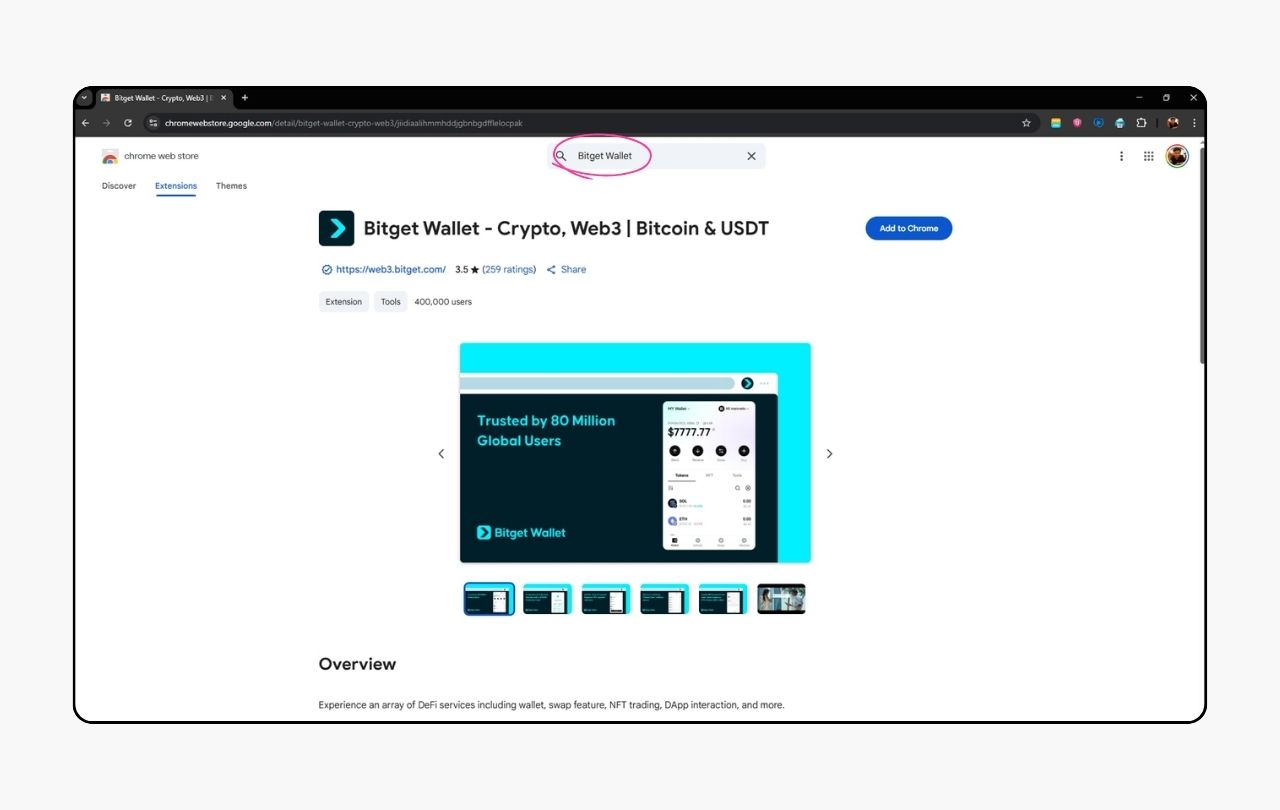
-
Step 2:
Choose your browser platform by clicking "Download" or "Add to Chrome" for Chrome users, or "Add to Firefox" for Firefox users.
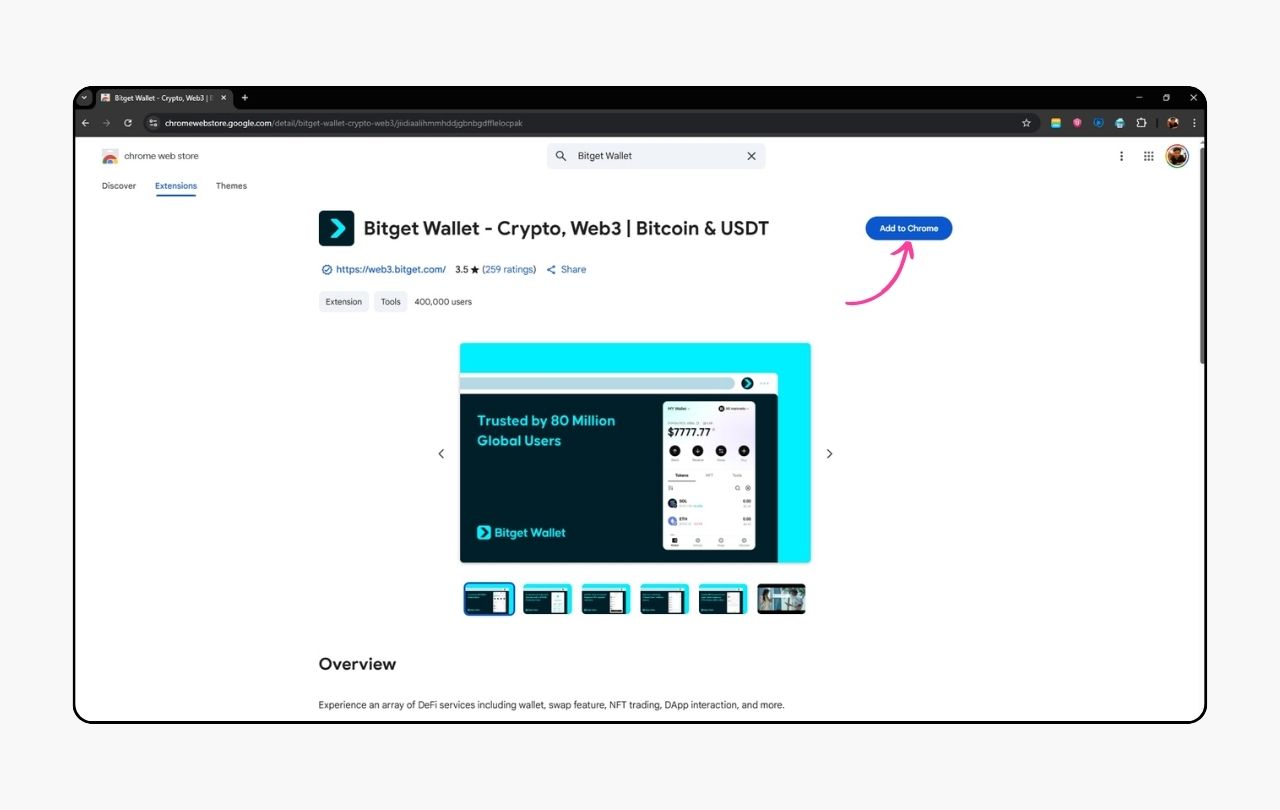
-
Step 3:
Install the Chrome extension by confirming the installation through clicking "Add Extension" when prompted.
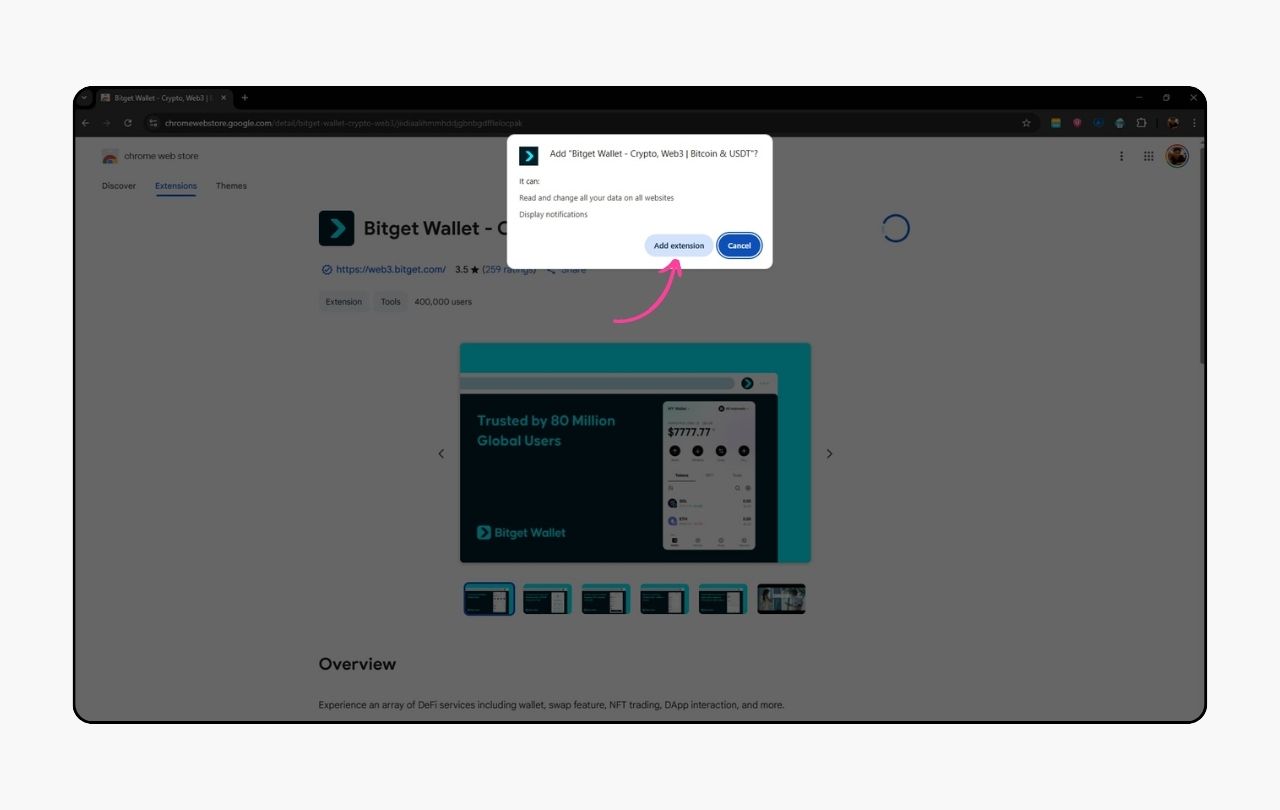
-
Step 4:
Check that the Bitget Wallet symbol shows up in your browser menu bar after setup works.
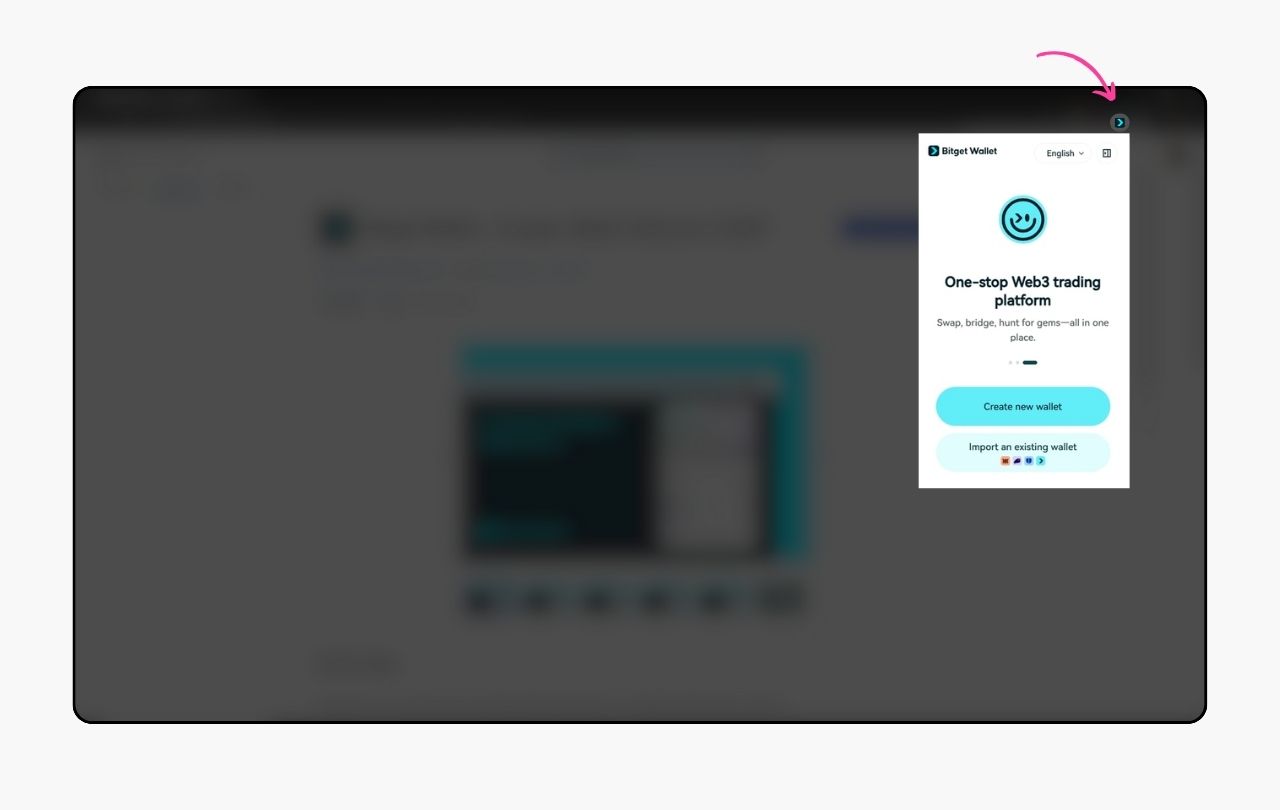
-
Step 5:
Pin the extension to your browser menu bar for easy reach to wallet tools.
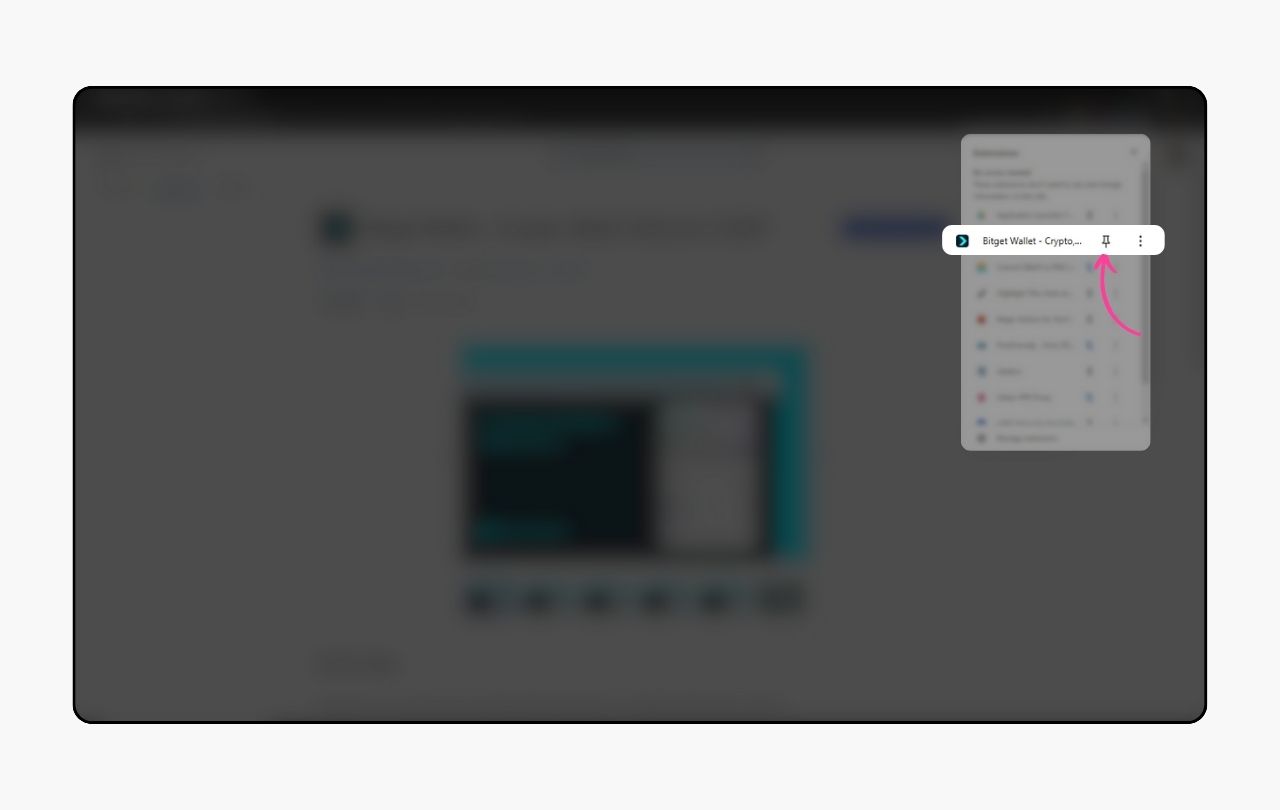
Security Tip: Only download from official sources, including the Chrome Web Store, Firefox Add-ons, or the official Bitget Wallet website to dodge phishing attempts or harmful copies.
Setting Up Your New Wallet
After successful installation, users can create new wallets or import existing ones.
For New Users:
- Open the browser extension by clicking the Bitget Wallet icon in your toolbar.
- Select "Create a Wallet" to begin the setup process for new users.
- Set a strong password and confirm it to secure your local wallet access.
- Write down the generated seed phrase on paper and store it securely offline, never saving it digitally or sharing with anyone.
- Confirm your seed phrase when prompted to complete the backup verification process.
For Existing Users:
- Click "Import a Wallet" and enter your 12 or 24-word seed phrase, private key, or key shards for keyless wallets.
- Follow the prompts to complete the import process and set a new password.
- Access your restored wallet with all previous assets and transaction history intact.
Always keep your seed phrase secure as it remains the only method to recover your wallet if device access is lost.
Using Bitget Wallet Extension for Web3 & dApps
This section explores practical applications of Bitget Wallet extension for connecting to dApps and managing NFT collections across multiple blockchain networks.
Connecting to Decentralized Applications
The dApp browser allows smooth connection with thousands of decentralized sites across 130+ blockchain systems. To make the connection, use this process:
- Open Bitget Wallet extension and navigate to your chosen dApp website, such as Uniswap or OpenSea.
- Click the "Connect Wallet" or "Sign In" button typically located at the top right of the interface.
- Select "Bitget Wallet" from the wallet options list, or use WalletConnect by scanning the provided QR code.
- Verify you are connected to the correct blockchain network before proceeding with any transactions.
- Review the authorization prompt that displays DApp details and requested permissions before approving the connection.
- Confirm each transaction through the pop-up interface, which shows transaction details including amounts, recipients, and gas fees.
- Utilize the GetGas feature to pay transaction fees with stablecoins like USDT or USDC instead of native tokens.
The Web3 wallet provides additional security through biometric authentication requirements for transaction confirmations. This crypto browser wallet streamlines gas fee management across multiple chains.
NFT Trading & Marketplace Integration
Bitget Wallet extension delivers comprehensive NFT management capabilities across multiple networks, automatically detects NFTs in user addresses, and supports both ERC-721 and ERC-1155 standards for maximum compatibility.
Users can connect directly to major NFT marketplaces like OpenSea or access the integrated Bitget NFT Market supporting over 220,000 collections. The extension enables batch transfers, cross-chain NFT trading, and flexible payment options using various supported tokens rather than limiting purchases to native network assets.
Advanced Features: Trading & Swapping
The built-in swap functionality supports both single-chain and cross-chain token exchanges. Users select source and target tokens, enter swap amounts, review estimated outputs, and confirm transactions.
Bitget Wallet extension also leads in cross-chain trading across 27 major networks. It enables seamless asset exchanges between mainstream tokens and emerging ecosystem tokens. Notably, the Super DEX feature aggregates liquidity from hundreds of DEXs to ensure optimal pricing and deep liquidity for all trades.
This Web3 wallet also offers access to advanced trading products like futures trading with leverage up to 125x, margin modes, and robust risk management tools. Users benefit from unified asset management experiences and seamless transfers between wallet and exchange platforms for sophisticated trading strategies.
Fee structure and gas optimization features include competitive transaction costs and innovative payment solutions:
- Transaction fees remain competitive with exact percentages varying by network and liquidity sources.
- GetGas feature allows payment of gas fees using mainstream tokens like ETH, USDT, USDC, and BGB instead of native tokens.
- New users receive full waivers on initial gas fees with promotional benefits.
- Gas-Free Service enables borrowing gas fees or using stablecoins across multiple blockchains including Ethereum, TRON, and Polygon.
Conclusion
Bitget Wallet extension stands as an all-rounded crypto wallet extension with exceptional multi-chain functionality. The tool brings together strong safety features, easy-to-use design, and powerful trading tools in one package.
This extension also gives users smooth chain-to-chain swaps, built-in DeFi services, full NFT handling, and advanced trading options. GetGas tools and MEV shields improve how users interact by cutting transaction fees and stopping front-running attacks.
Download Bitget Wallet now and join millions of others who trust this platform for their cryptocurrency needs. The extension is available for most browsers, including Chrome and Firefox.
FAQs about How to Download Bitget Wallet Extension
1. Is Bitget Wallet extension free to download and use?
Yes, Bitget Wallet extension is completely free to download and use. Users only pay standard blockchain gas fees for transactions.
2. Which browsers support Bitget Wallet extension?
Bitget Wallet extension is available for Chrome, Firefox, and Edge browsers, with Chrome being the primary supported platform.
3. How secure is Bitget Wallet extension?
Bitget Wallet extension uses MPC technology, offers self-custody control, and is backed by a $300M protection fund for maximum security.
4. Can I use Bitget Wallet extension on mobile devices?
The extension is for desktop browsers, but Bitget Wallet also offers dedicated mobile apps for iOS and Android devices.
5. How many cryptocurrencies does Bitget Wallet extension support?
Bitget Wallet extension supports over 250,000 tokens across 130+ blockchains, including Bitcoin, Ethereum, and all major tokens.
Risk Disclosure
Please be aware that cryptocurrency trading involves high market risk. Bitget Wallet is not responsible for any trading losses incurred. Always perform your own research and trade responsibly.
- What Is Crypto Fear and Greed Index: How Traders Read Fear vs Greed Signals2025-11-19 | 5 mins
- How to Pay with Crypto: Fast, Safe, and Beginner-Friendly Method2025-11-18 | 5 mins
- How to Convert Your Crypto to Cash: 5 Easy Ways for Beginners2025-11-18 | 5 mins

















