Integration Validation Checklist
Validation Process Description
Validation Steps
-
Preparation Phase
- Ensure all technical documentation is ready
- Prepare test environment and test data
-
Item-by-Item Validation
- Verify each item according to the Validation Project Overview
- Record the verification results for each item
-
Issue Handling
- For failed validation items, communicate with the development team promptly
- Re-verify after fixing issues
-
Final Confirmation
- Ensure all items in Final Validation pass verification
- Prepare screenshots and documentation required for launch
Validation Project Overview
Basic Validation
| Check Item | Description | Example |
|---|---|---|
| *Provide Dapp Link | Merchant shares the intended link for Bitget Wallet Dapp listing | https://example.com |
| *Brand Verification | Logo, brand name use is correct on merchant’s website, images/Logos match those provided to BD Preview Preview Preview Preview Preview Preview | Use official Bitget Wallet Logo assets 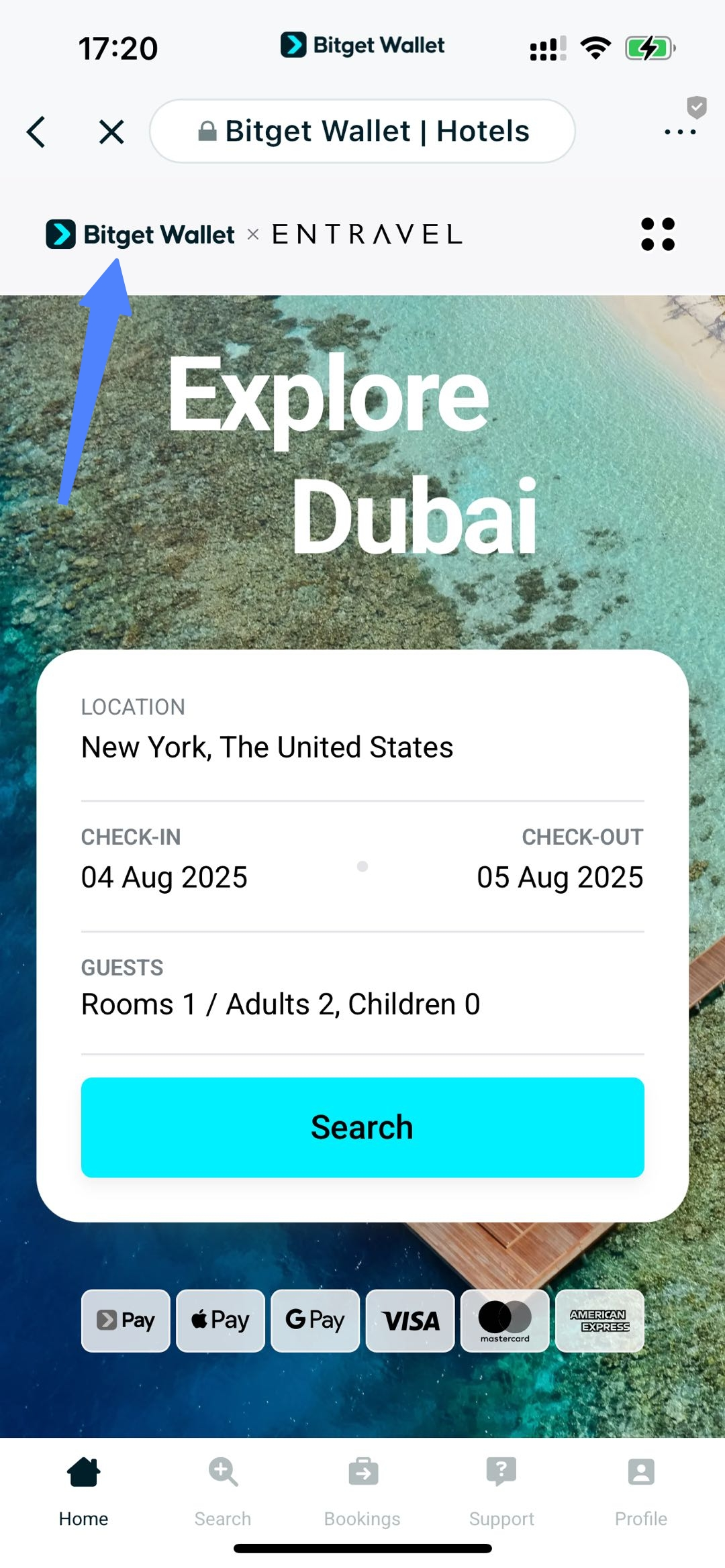 Preview |
Payment Function Validation
| Check Item | Description | Example |
|---|---|---|
| *Bitget Wallet Pay as Sole Payment Method | No other payment methods visible in dapp context | Payment page only shows Bitget Wallet Pay option 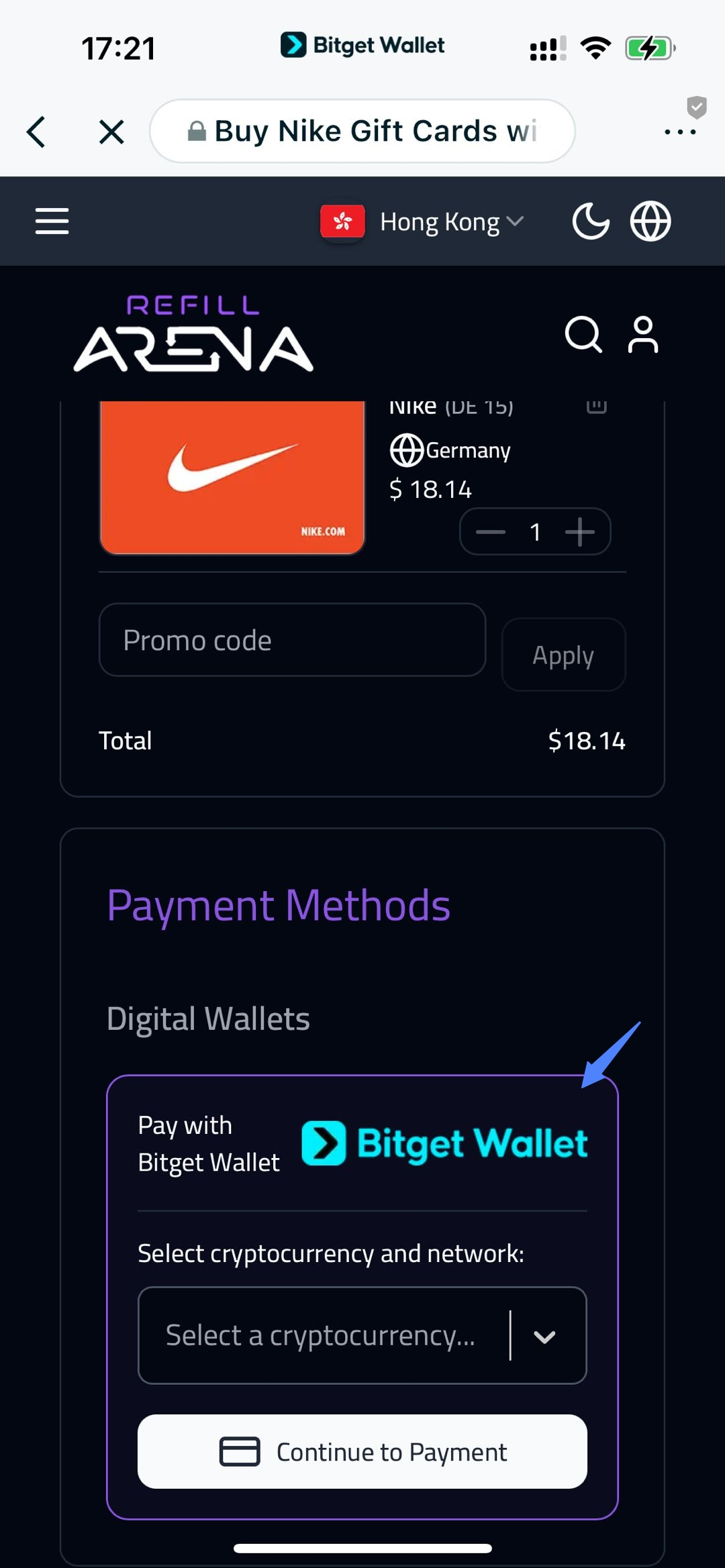 Preview |
| Multi-token/Chain Capability | Merchant allows Bitget Wallet to auto-recommend token/chain | Support USDT, USDC, ETH and other tokens 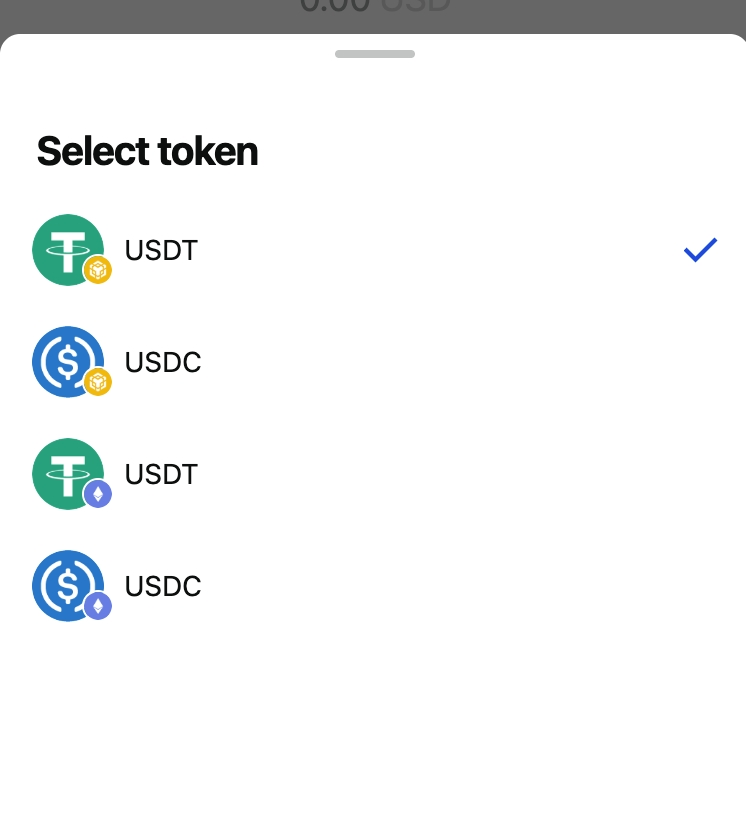 Preview |
| *No Forced Token/Chain Selection | Users are not required to select token/chain manually | System automatically recommends optimal token/chain combination |
| *Product Title & Amount | Clearly displayed; else request merchant to provide | ”Purchase Product A - $99.99” |
Link Function Validation
| Check Item | Description | Example |
|---|---|---|
| *Link Works in Dapp | Opens correctly in Bitget Wallet Dapp browser | Open payment link in Bitget Wallet |
| *Link Works Externally | Opens in external browser and Bitget Wallet Pay appears | Open and display payment interface in Chrome 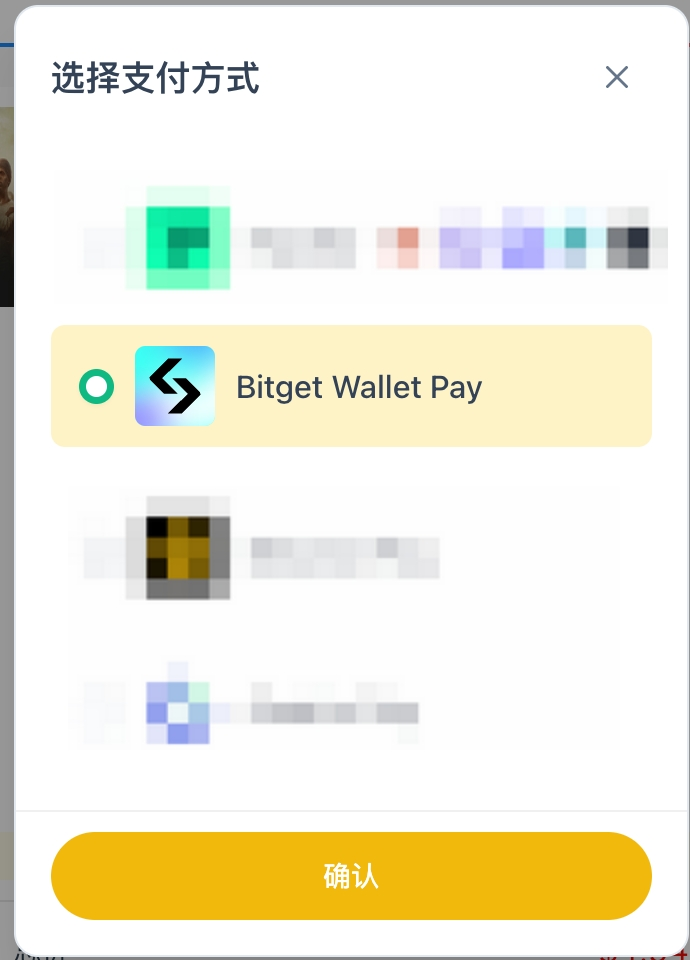 Preview |
| *Use User-Agent Detection Environment | Uses window.navigator.userAgent to detect environment | Detect if in Bitget Wallet environment, see example |
Transaction Validation
| Check Item | Description | Example |
|---|---|---|
| *At Least One Successful Order | Confirm real end-to-end payment completion | Complete an order 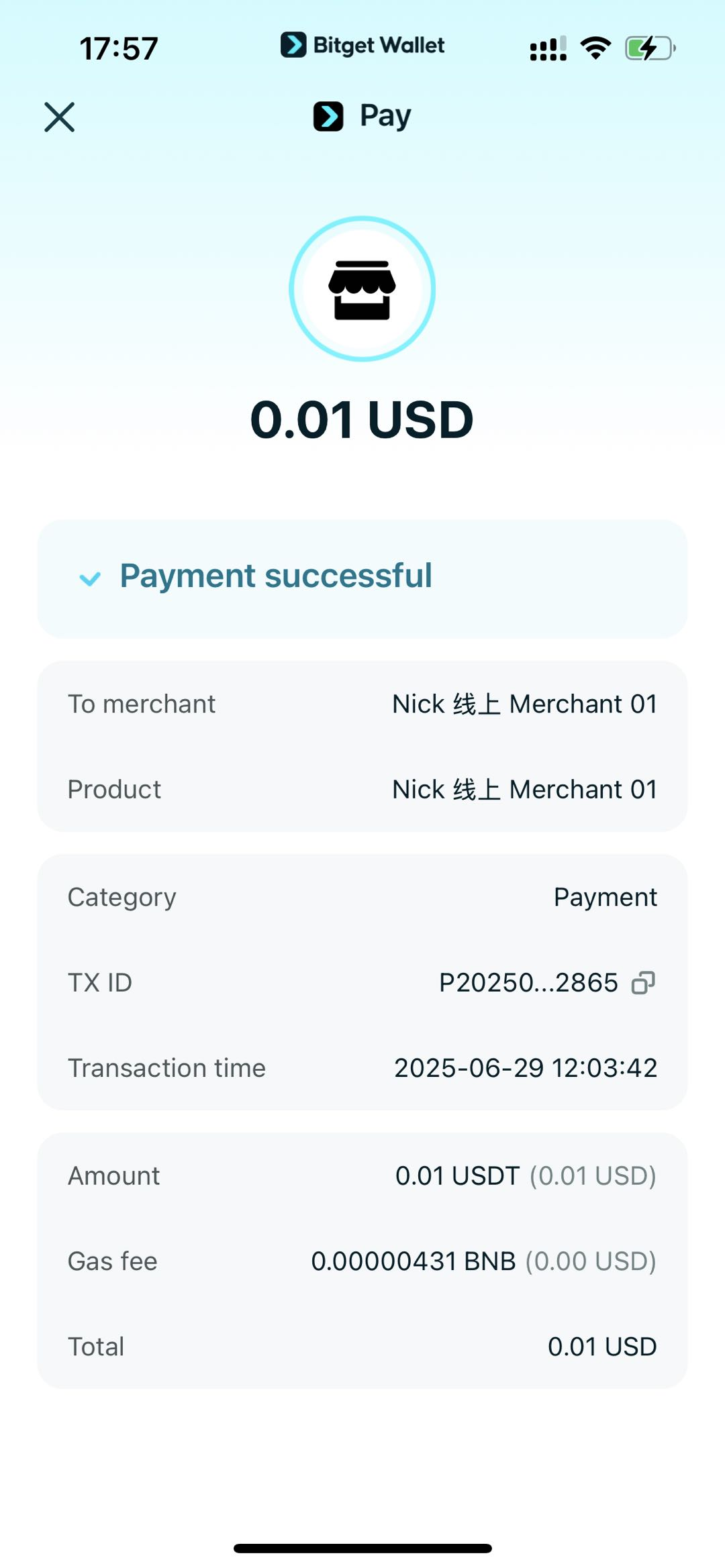 Preview |
| *Refund Function | Ensure refund function operates correctly, request merchant to refund successful order | Full refund of order 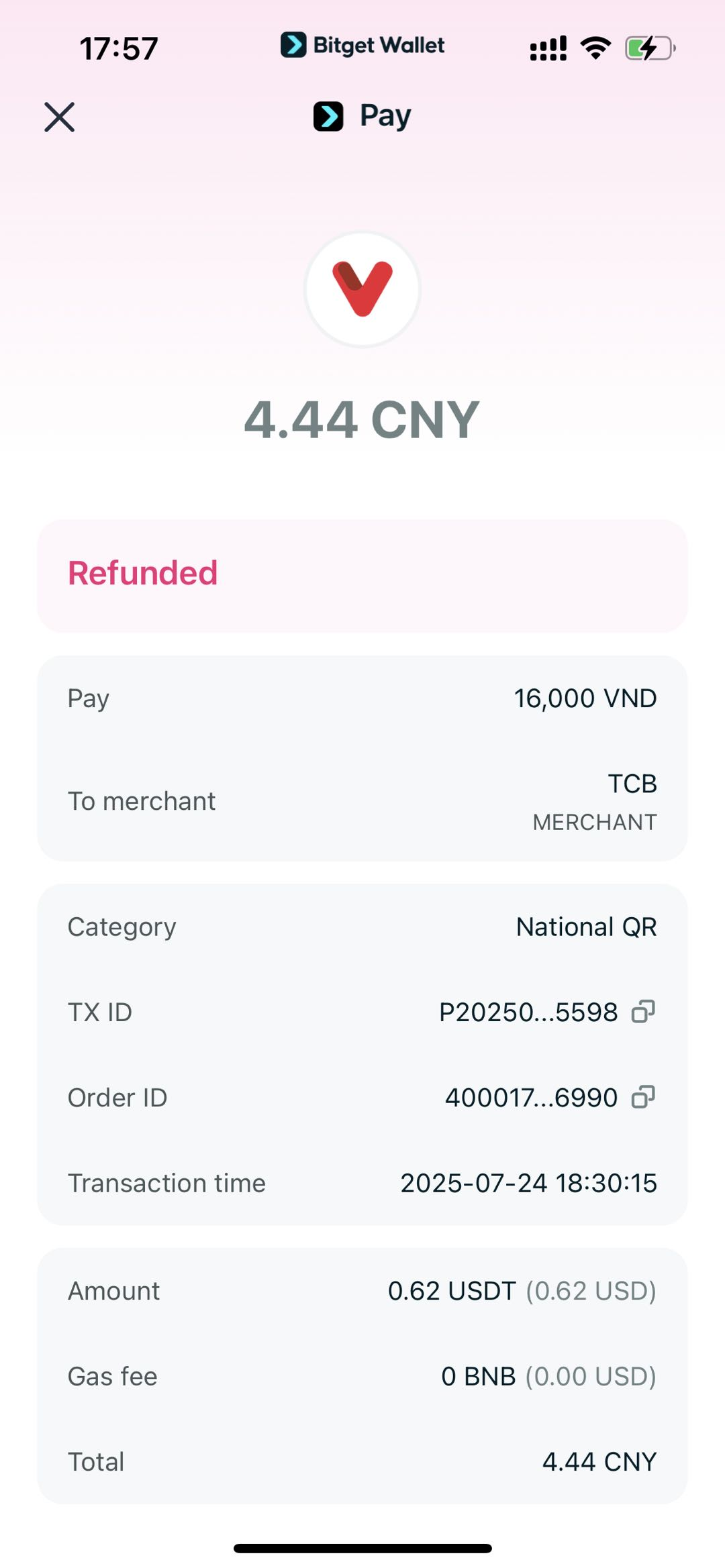 Preview |
Multilingual Support
| Check Item | Description | Example |
|---|---|---|
| Support Multiple Languages | Support English (Mandatory) and multiple languages | Support the following languages: Mandatory Language: English (en) |
| Language Consistency | Page language is consistent, no major spelling errors, no mixing of multiple languages |
User Experience Validation
| Check Item | Description | Example |
|---|---|---|
| Light and Dark Mode | UI contrast is good in both modes | Bitget Wallet Theme For better user experience, merchants can refer to Bitget Wallet Theme for upgrades. 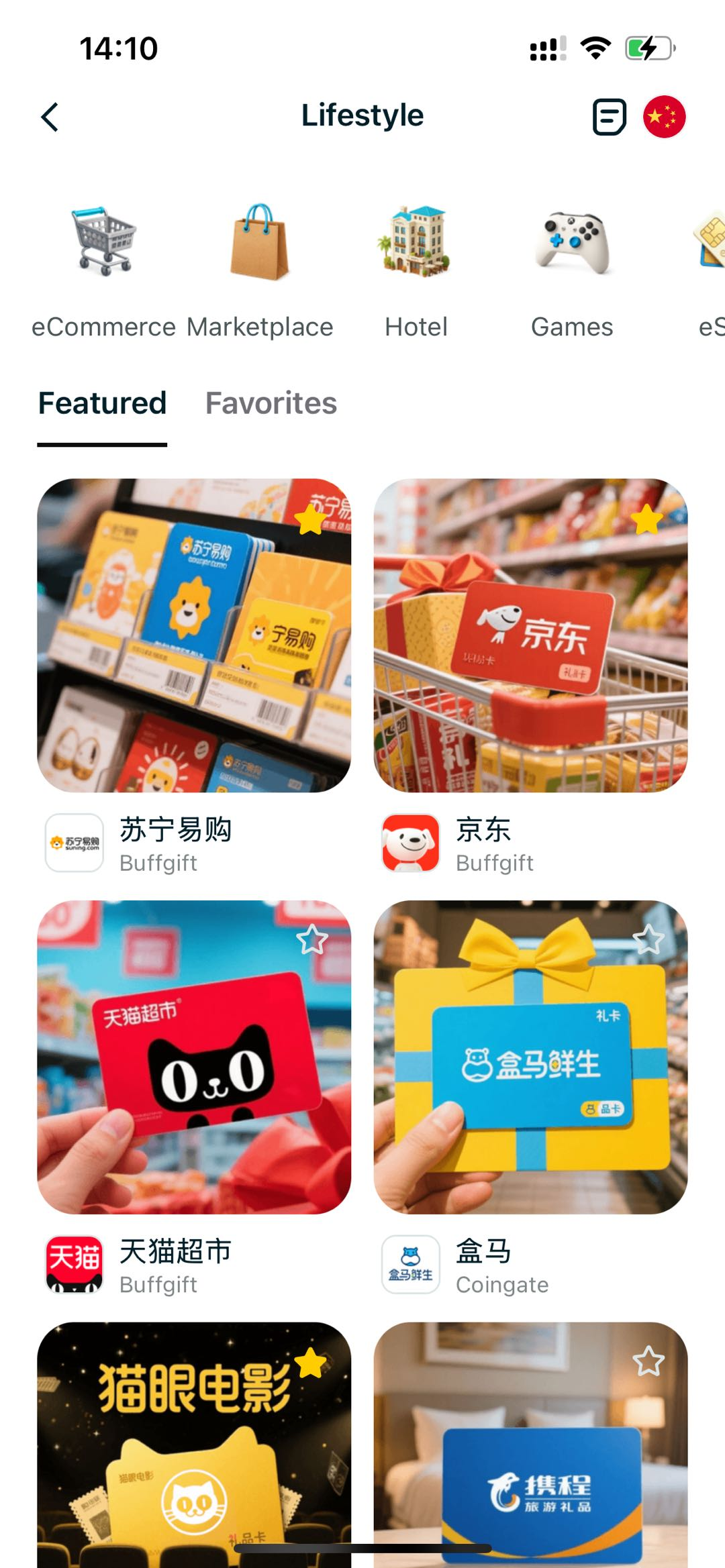 Preview 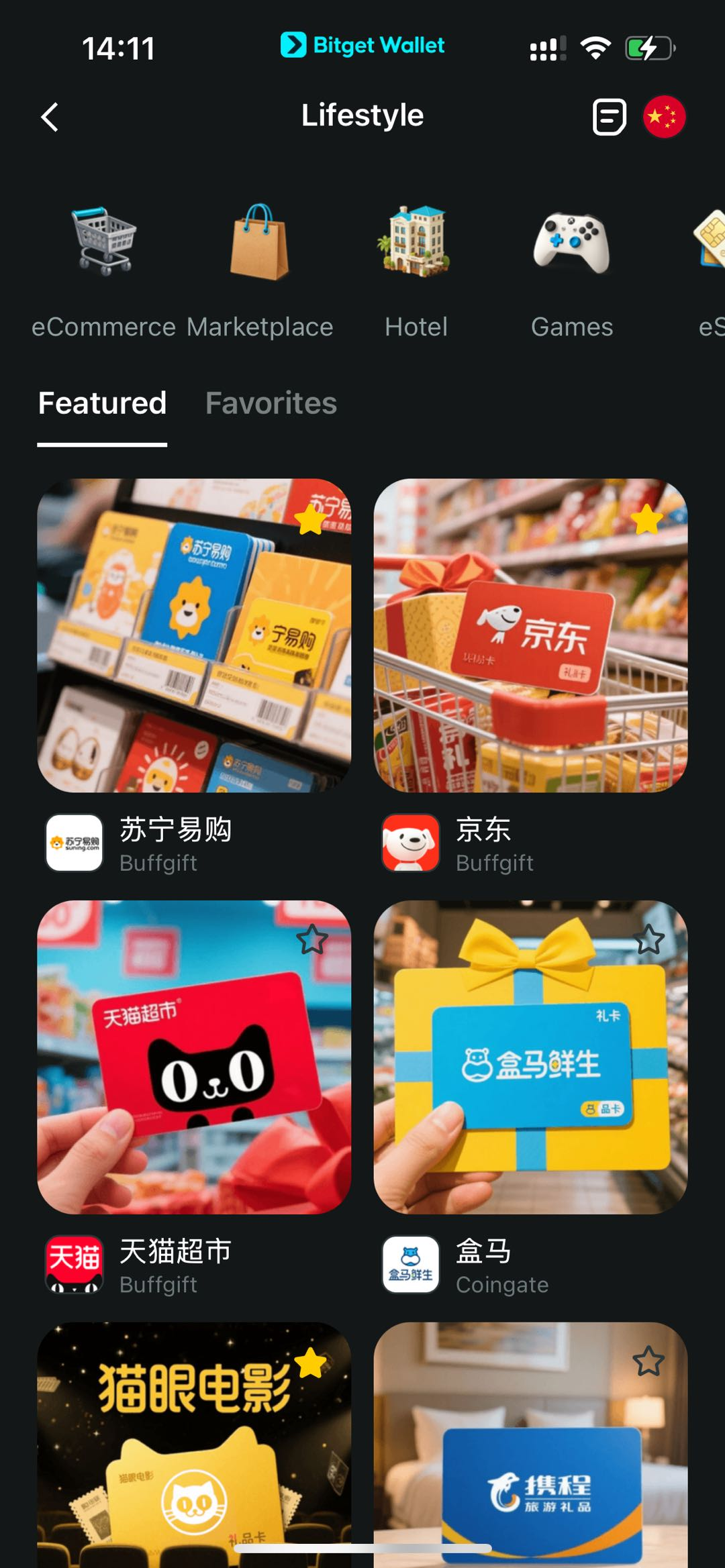 Preview |
| *Customer Service UX | Is it easy to file a ticket with customer service or reach out to support/helpdesk: via chat or email | Provide online customer service chat or email support |
| Responsive Design | Mobile and desktop responsive | Good display effect on different devices |
| *Error Handling UX | Friendly fallback if transaction fails/timeouts | Display friendly error prompts and retry options |
| *Callback/Webhook Test | Validate backend updates on success/failure | Test payment success and failure callback notifications |
Final Validation
| Check Item | Description | Example |
|---|---|---|
| *Screenshot Proof | Capture proof of successful order & UI | Provide payment success page screenshot |
Last updated on




