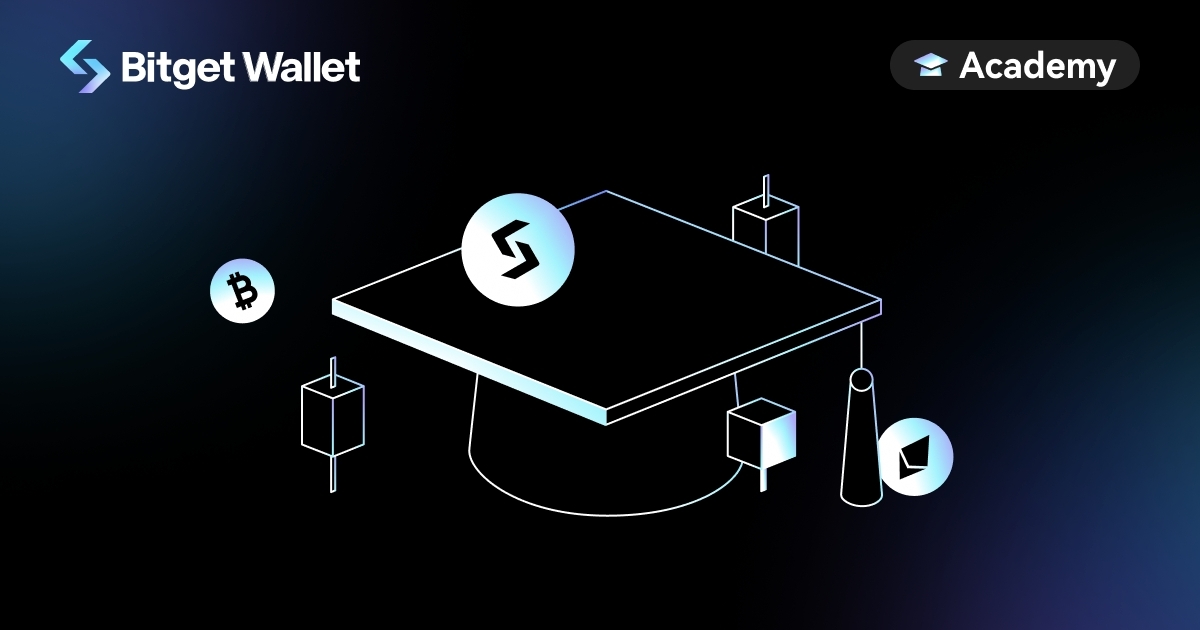How to open a position?
2022-11-25
Tap "Market" and select the futures you wish to trade.

Enter the trading view and adjust your leverage

Select your margin mode, "Cross"& "Isolated"

Select your order mode, "Limit Order" & "Market Order" & "Trigger Order"

Enter the amount to view current margins, then confirm your orders

Once executed, you can view current positions and you are able to adjust margin mode, leverage, or set TP&SL

You can view available margins and unrealized P&L in your positions

Recommended
- What Is Perpetual DEXs and What Traders Should Know About Perpetual Trading2025-10-10 | 5 mins
- About the funding rate2025-04-17 | 2 mins